10 Tips For A Great Video Interview
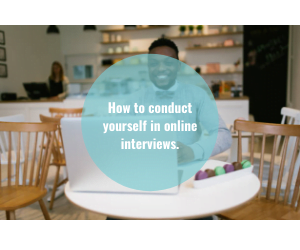
Online Video Job interview Tips: Here is your guide to the do’s and don’ts to prepare you for the new way of interviewing.
1. Plan extra time for a video job interview.
Schedule an extra 15 minutes for video job interviews. Candidates and hiring managers may need more time to get their audio and video setup working properly. Additionally, try to join 5-10 minutes early. Job interviews are nerve-wrecking. Put your candidate at ease by showing them that they are in the right place at the right time.
2. Test your microphone and speakers.
Make sure your audio isn’t on mute. Perform tests to confirm you can hear and be heard clearly before the start of the job interview.
3. Remove background noise.
Turn off background music, silence nearby devices like phones and tablets, and if possible, try to find a quiet and calm place to chat. An unexpected phone call, app notification, or any other distracting loud noise could ruin a good conversation during the interview.
4. Close other applications.
Minimize distractions and multi-tasking by closing unnecessary applications.
5. Add a lot of light.
You always want to be front-lit with soft lighting. You don’t want to backlit, side-lit or lit by the laptop screen from underneath. Add a desk lamp or a lamp with a lampshade right over your lens, centred on it. Alternatively, face a window to light you from the front. Close window shades behind you or on your side, and turn off fluorescent lighting. Try to create a clear image and avoid glare and washout.
6. Position your camera properly.
Your laptop is probably sitting on your desk. That is great for ergonomics but bad for videos. People don’t look their best in a camera angle that’s coming from beneath their chin. Grab a couple of books and place them under your laptop (or smartphone) during the interview. The lens of your camera should be at eye-level. Find an angle where you are centred on screen both horizontally and vertically (as opposed to off to one side or too far up/down). Sit far enough back to see your shoulders and your face. If you’re using a smartphone, consider purchasing a smartphone stand.
7. Look into the camera during the job interview.
You want to engage your candidates during the job interview by looking into their eyes. Look directly into the camera lens (i.e. the light). Don’t look at yourself or read through a document on the screen. Looking down or leaning in to get a better view of the text will leave people staring at the top of your forehead.
8. Keep the background simple.
If there’s a busy office behind you, there will be a lot of “visual noise” that could be distracting and make it difficult for the candidate to focus and making the job interview even more stressful. Find a clean simple background. If you’re using a laptop, you have a lot of flexibility to take it wherever you want to get the background you want.
9. Personal appearance.
If you normally wear glasses, wear contacts or take off your glasses during the interview, if possible. Glare from your computer monitor will reflect in your glasses making it difficult to see your eyes, and that’s really how people connect with you. Wear solid colours — white works best. Avoid any stripes or patterns on your clothing, because these can create distracting visual effects on screen.
10. Show some excitement!
Help put the candidate at ease by bringing energy and enthusiasm to the job interview. It’s important to get your hiring teams more comfortable with being on-camera. Feel free to use our Bolt Talent video interview tool.